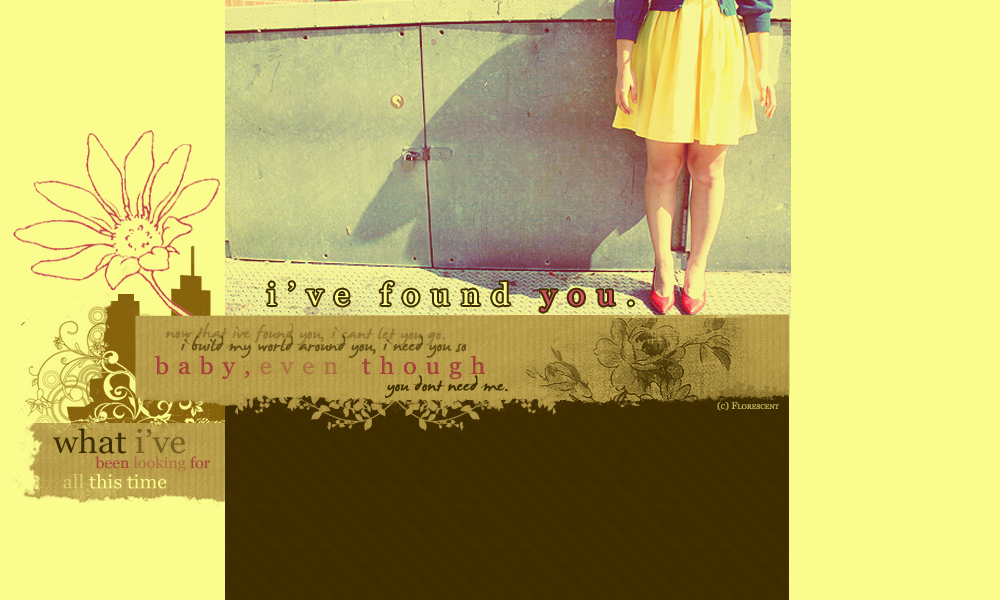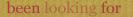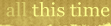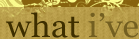20 January 2011
Bokeh Photography.
1:21 AM

1.Set your camera to Aperture Priority mode (A or Av on the program dial).
2.Select the smallest possible aperture (f) number for your lens (should be ≤f/4).
3.Switch your camera to manual focus and manually adjust the focus to the closest setting.
4.Zoom your lens to somewhere around 50mm.
5.Find some nice points of light at a distance of 10′ or greater from the camera (your Christmas tree is the perfect subject this time of year).
6.Fire away!
If you get a shutter speed that’s too slow (ie: less than 1/30 second), try bumping the ISO up to 400 or more.
Depending on how dark the background is (darker usually = better) you might have to dial in some exposure compensation to get your bokeh to really pop. This image looks like it came out fine without any, but I often have to dial in +2/3 to +1 EV for my 50mm 1.7 on my Pentax K10D.
Next, try putting a subject of some sort in front of the camera at the minimum focus distance (or there about) with the bokeh highlights in the background. It’ll take a little playing around with subject matter and lighting (both foreground and background) but in no time you should be shooting bokeh like a pro!
Extract from http://www.robertsdonovan.com/?p=702